21. In low asset class, you can enter upper value limit of the acquisition value
a) True
b) False
Answer: a) True
22. Depreciation area is used to show value of fixed assets for specific purposes. There are how many types of depreciation area in SAP Business One?
a) 5
b) 3
c) 7
d) 2
Answer: b) 3
23. Which of the following is not a depreciation area
a) Derived
b) Posting to G/L
c) Planned area
d) Additional area
Answer: c) Planned area
24. How does the system calculate the stock available in the warehouse?
a) In stock + Ordered - Committed
b) In stock - Committed
c) Committed - Ordered
d) Committed + In stock - Ordered
Answer: a) In stock + Ordered - Committed
At any point, it is possible for the system to determine the inventory level of an item in a warehouse or across warehouses. In determining this, the system adds the quantity in stock and ordered stock less committed stock.
In Stock + Ordered - Committed
The in stock is the actual stock quantity, the committed stock is the reserved stock as a result of commitments made via sales order and reserved invoices. The ordered stock is the stocks that have orders placed on them via purchase orders or production orders. If the available stock for an item is negative, the value is displayed in red.
25. Which of the following document types can you create header and footer text for?
a) Business Partner master data
b) Sales Order
c) Item master Data
d) A/P Credit Memo
Answer: B & D
SAP Business One allows you to enter remarks and predefined text for marketing documents. You can't enter remarks for master data. To add header and footer text, choose Goto > Opening and Closing remark. Alternatively, right mouse click and choose opening and closing remark. Furthermore, you can insert predefined text. It is also possible to print out the header and footer remarks on a document.
26. It is possible to change the language settings of your SAP Business One application.
a) True
b) False
Answer: a) True
SAP Business One is flexible in that it allows you to change the language settings of your application. This can be done by accessing the following path
Administration > System Initialization > General Settings, Display Tab and then Language field
27. The system prevents automatic posting to sub ledger accounts when the active status of the posting period is set to "NO".
a) True
b) False?
Answer: a) True
The purpose of the Active field is to allow or to block working with sales documents. If you set the field to "NO" (and the period is not locked), no sales documents can be created in SAP Business One during this period. This option can be used in order to block users from adding new sales documents after the posting period has ended. However, you will still be able to add purchasing documents, inventory transactions, manual journal entries.When the status is set to "YES" (and the period is not locked), you will be able to add all types of records: sales documents, purchasing documents, inventory transactions, manual journal entries, Master Data, and reconciliations.
28. How many concurrent same user access is possible on a SAP Business One company database?
a) 1
b) 2
c) 3
d) 4
Answer: b) 2
It is possible to have only two concurrent user accesses on a company database.
29. On which side of an account is budget entered in SAP Business One?
a) Debit side
b) Credit side
c) Revenue side
d) Extra ordinary accounts
Answer: a) Debit side
In order to use the budgeting functionality of SAP Business One, it must first be activated under Administration > System Initialization > General Settings, Budget Tab and Check Budget Initialization field. Budget is entered on the debit side of an account. That is, the expense accounts, hence SAP Business One checks for debit budget.
30. You want to create a credit memo that is based on an invoice with installment. What are the options available for you for applying the credit memo amount to the installment.
a) Equally
b) First Installment
c) Last Installment
d) It is not possible to apply installment to credit memos
Answer: A, B & C
Installments are defined in the No of Installment field in the payment terms. Credit memos are used to reverse an invoice. It is possible to have installments defined for invoices. When creating credit memos for such invoices, the system allows you to distribute the credit memo amount equally, or assign the credit memo amount to the 1st installment, the 2nd and in that order. Also, you can assign the credit memo to the last installment, 2nd to the last and in that order.
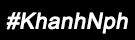



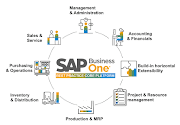
0 Nhận xét